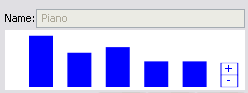
These waveforms are exemplified by the waveform named "Sine" in the base library:
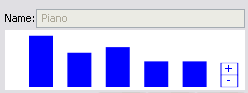
The vertical sliders define the relative harmonics of the sound played. No harmonic means the sound is a pure sine. Add harmonics to make the sound richer. adjust the level of each harmonic to vary the "color" of the sound.
Press the "+" button to add a new harmonic. Press the "-" button to remove the last harmonic. Press and drag on a slider to set the relative weight of each harmonic.
The range of each slider is from +6dB (SPL) to about -50dB(SPL) of the fundamental's volume. Finer granularity will be obtainable in a future version. Note that the instrument names chosen for the additive waveform are only meant to be evocative of the instrument. They are not realistic reproduction, they only reproduce a good part of the harmonic content of actual instrument of the same name. Obtaining a faithful reproduction requires combining those base waveforms inside composite waveforms, to add modulation, attack and release as well as timbral evolution.