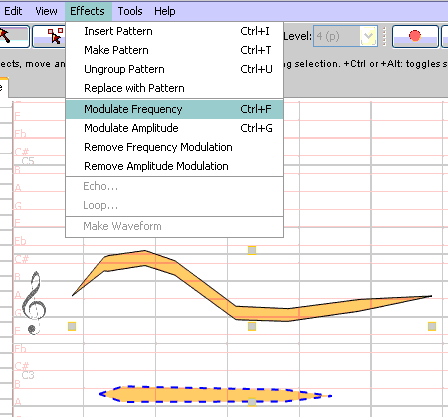
To create a modulation, first select one or more sounds that will be modulated (i.e, they will sound differently, but will still be heard). Then select a last sound: the modulator The modulator will not be heard in the piece anymore, but its shape, frequency will influence the modulated sounds in an amount proportional to the ratio between the 2 sound levels (modulated level/modulator level). To help you with knowing which is which, notice that the last selected sound is highlighted differently: it has a stroked blue contour instead of the usual black contour of the other selected sounds:
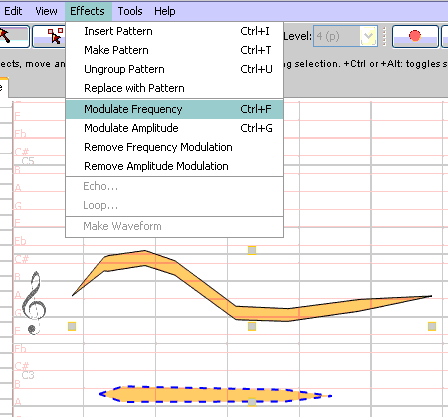
Then, select one of: Effects > Modulate Frequency or Effects > Modulate Amplitude. The sounds are now represented differently to show their new role and their relation (first we show a frequency modulation, shown with solid link lines, then an amplitude modulation, shown with dashed link lines):
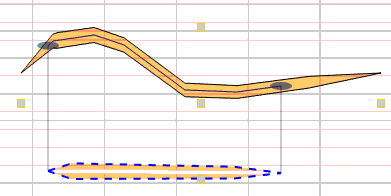
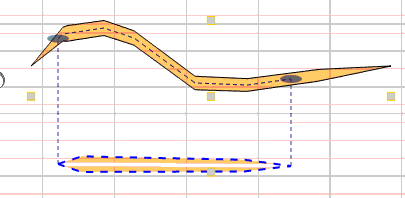
Note that the modulating sound now has a white stripe at its center, to show that it won't be heard anymore. The modulated sound has a dark stripe at its center, to show that it will sound differently than without modulation.
The two sounds can still be edited and moved independently, however, they will keep their link with one another. It is therefore most useful to keep the modulated and modulator in the same time section of the piece, so that they can influence each other. Otherwise, no effect will be heard and the modulator won't be heard either.
To remove a modulator, select some modulated sound, and choose either Effects > Remove Amplitude Modulation or Effects > Remove Frequency Modulation: the modulator is audible again, and the representation of both sounds is reverted to what it was previously.