Choose the "Select" tool, either by clicking on it, or by typing "S" on the
keyboard while the cursor is over the score. While you're at it, select the
snap to
pitch ![]() switch:
the moves will align all points to the current grid, which lets you transpose or
shift sounds in time while sticking pitch to degrees of the current scale:
switch:
the moves will align all points to the current grid, which lets you transpose or
shift sounds in time while sticking pitch to degrees of the current scale:

| The sound you created is now highlighted differently, with selection handles
at the top, left, bottom and right and center:
|
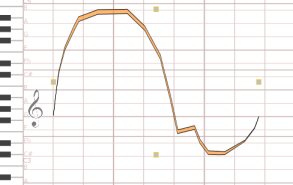 |
| By clicking on the thick part of the sound or the center handle and dragging it, you can move it so that its beginning starts on the middle "C" line, labeled "C3", and make it start just at the beginning of the score: | 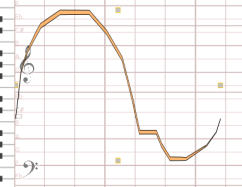 |
| Next, grab the top handle and drag it upward to reach the "C5" line. The
shape is resized accordingly. Drag the bottom handle to the "C2" line below, so
that the complete shape spans 3 octaves. Drag the right handle so that the
total length of the sound reaches 5 seconds:
|
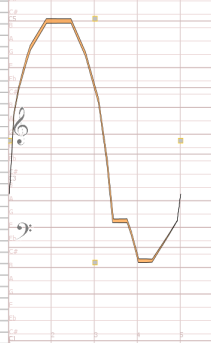 |
You can listen to your new sound by pressing the "Play" button anytime.