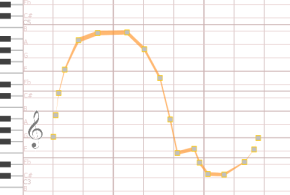The shape of your initial curve is quite important, as it will constitute the base pattern of your piece: you will repeat it with various changes in pitch and color to constitute our piece. You will perhaps want to make a few adjustments to obtain a relatively smooth curve with a sharp ascent. To this effect, choose the "Edit" (or type "E" on the keyboard) tool to edit the points of the shape to your liking.
![]()
The sound becomes selected, showing its control points:
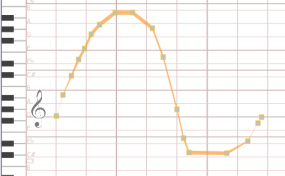
You may click and drag the individual points one by one to adjust the curve:
In all cases, holding the shift key while dragging locks the current pitch. You should obtain a curve with a steeper start, and a little step before it reaches its bottom: