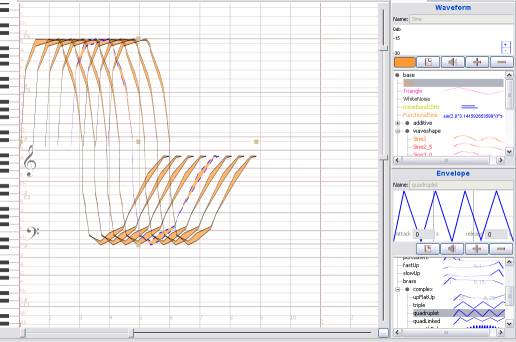
All the sounds so far have been created with a default waveform (that defines the timbre, or color of a sound) and a default envelope (that defines the dynamic profile of a sound). You should have spotted on the right hand side of the window the "Envelope" and "Waveform" portion. Go to the "envelopes" list. If you don't see any envelopes, click on the "base" name in this list. Scroll down this list and click on the "complex" node, then on the "quadruplet" envelope. This envelope becomes selected: you see its name and profile above the list of envelopes,
Next, choose Edit > Select All (or Ctrl+A), then Edit > Set Envelope (or Ctrl+E). You see the selected sounds change their shape to match the profile of the chosen envelope:
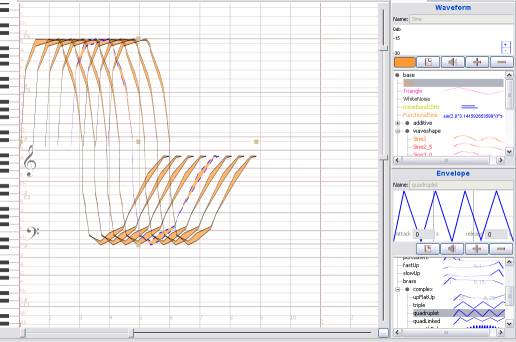
Next, you can press the "Play" button in the toolbar to hear the effect of the changes. Instead of hearing a single note for each sound, you hear some amplitude variations that let you hear them as a succession of four quickly ascending and descending tones.