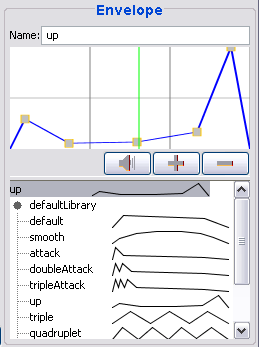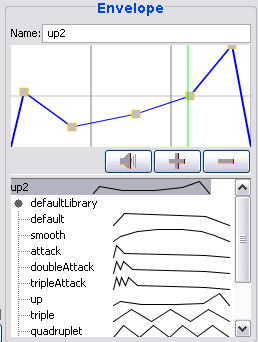10 - creating an envelope
prev Up next
You've already seen how to choose an envelope
from the list of existing envelopes. The default envelopes come from a standard library and cannot be modified.
However, you can create your own envelopes and waveforms for a piece.
Start by selecting a template
envelope (here, select the "up" envelope), and press the "+" button in the
envelope editor:
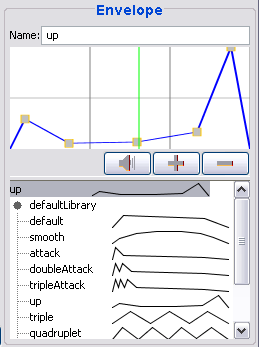 |
At this point a new envelope is created. Its name
appears above the default library. The name field becomes editable: you
can choose an appropriate name for the envelope, as long as it's a
unique name in the piece. The envelope image
below becomes active. Click and drag the mouse to edit the
loudness profile of the envelope.
You can test your envelope by pressing the
"Test" (loudspeaker) button in the editor. Notice that when you move
points close to one another, they are merged together, and that
depending on whether you drag fast or slow, you have more or less
refined control over the details of the envelope. This interaction
technique may require a bit of training to get used to, however, it
minimizes the number of operations to do to change a curve while giving
you very good control over the shape when needed.
|
Make the "up" profile a bit louder in its central body, and its ending more
abrupt, a bit like that:
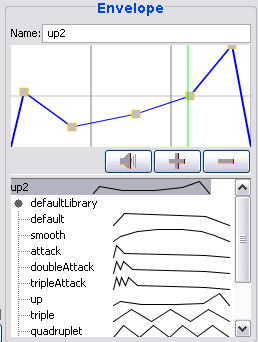
The envelope editor chapter covers
with more details how envelopes can be created and managed.
prev Up next